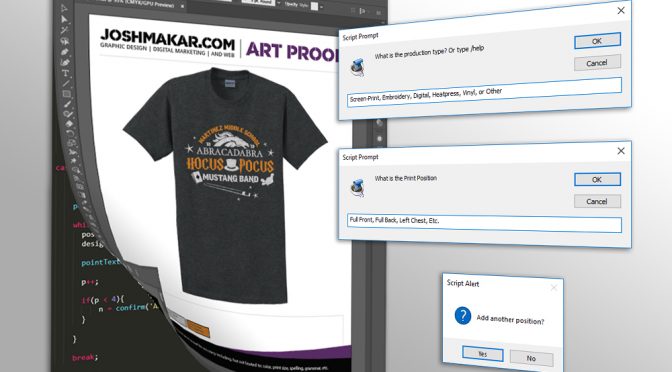This Illustrator script was written in order to assist with adding production details to art proofs.
Written in Javascript, this script provides a wizard experience that prompts the user to answer a few questions such as: production type, imprint location, and sizing. The script then adds the required details to the art proof consistently and virtually error free.
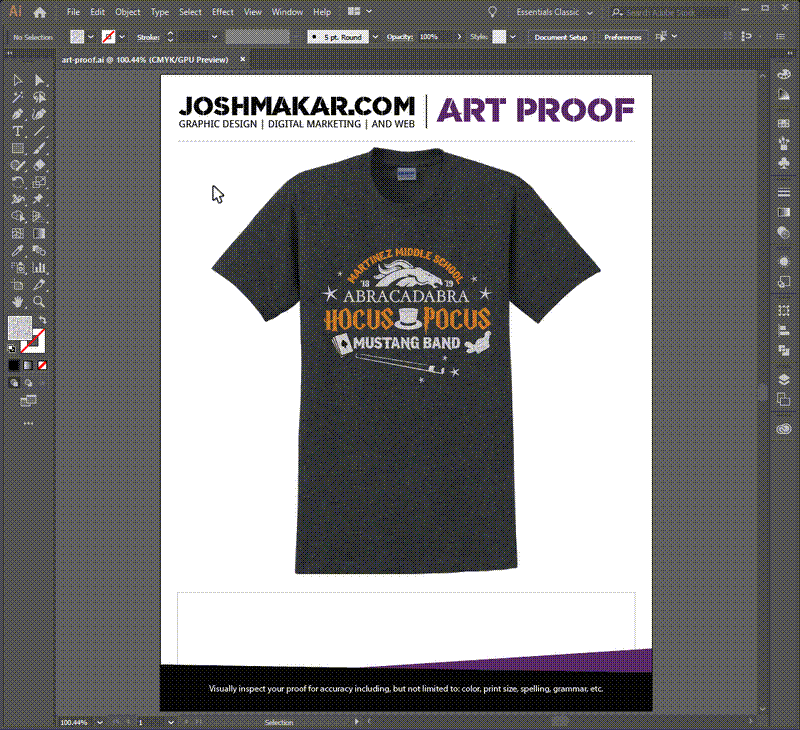
What All Does This Script Do?
- Outputs details for various production types including: screen-printing, embroidery, and digital printing.
- Outputs the colors used in a document along with their color names.
- Handles various detail configurations such as multiple location imprints.
- Provides experienced users shortcuts such as only requiring the first three characters of a production type for the script to understand the directions.
- Includes a help function that displays useful information for the artist including tips, explanation of production types, and how to update the script.
Why Was This Script Written?
Before this script, multiple artists each had to add production details to art proofs manually. This led to inconsistencies, errors, and additional time to create proofs. This proof details generator script created a consistent proofing process that is professional looking, eliminates user errors, insures all proof details are included, and saves valuable time.
View/Download The Script
This script is hosted on github and is available to view or download.